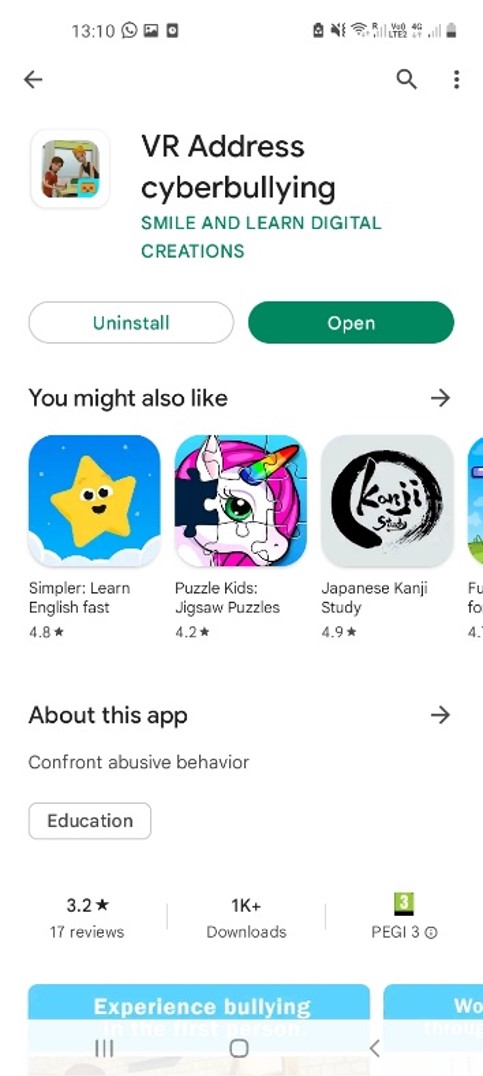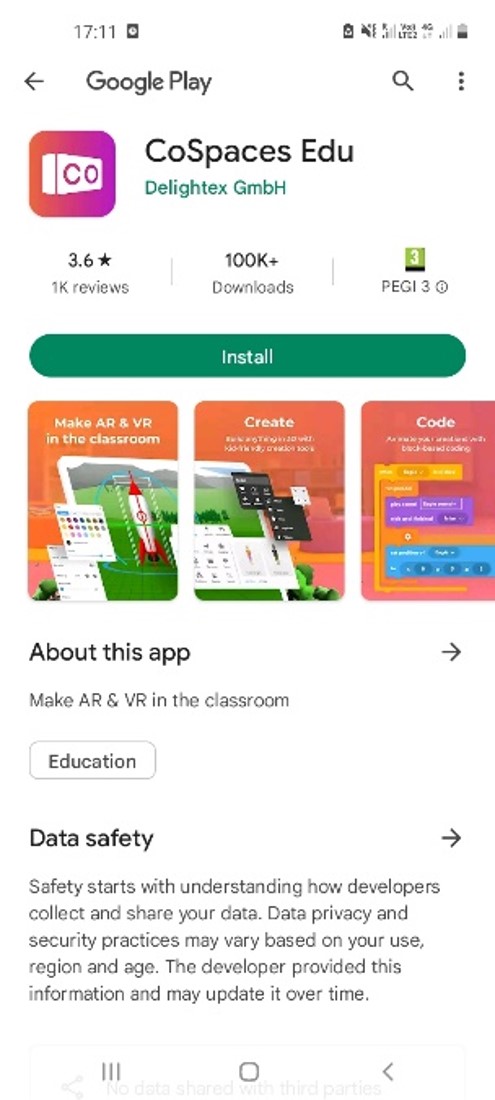INTRODUCTION INTRODUCTIONIntroduction Click to read Click to read
|
The module develops the DigiComp 2.2 competence area 4.3, protecting health and well-being by avoiding health risks and threats to your physical and psychological wellbeing when using digital technologies, identifying and indicating well-defined and routine ways of protecting from danger in digital environments and using digital tools for social well-being and social inclusion.
In short, according DigComp 2.2, the competence 4.3 refers to an individual's ability to maintain and promote their own physical, emotional, and mental health, as well as the health and well-being of others.
In this context, "protecting" refers to actions taken to prevent harm, minimise risks, and promote positive health outcomes. This may involve maintaining healthy habits such as regular exercise, balanced nutrition, and sufficient sleep, as well as seeking medical attention when necessary and taking steps to prevent the spread of illness or disease.
Furthermore, protecting health and well-being also involves promoting positive social and emotional well-being by maintaining healthy relationships, seeking support when needed, and developing coping skills to manage stress and challenges.
The module aims to raise awareness that some digital tools can create opportunities to participate in societies that can contribute to isolation and exclusion from the social life of some vulnerable groups (e.g. seniors, children, people with special needs, as well as other groups lacking digital skills). Thus, the module focuses on understanding the use of various digital environments, knowing how to use and follow the safety instructions and protect oneself from for example cyberbullying and learn how to focus on physical and mental wellbeing and avoid the negative impacts of digital media.
|
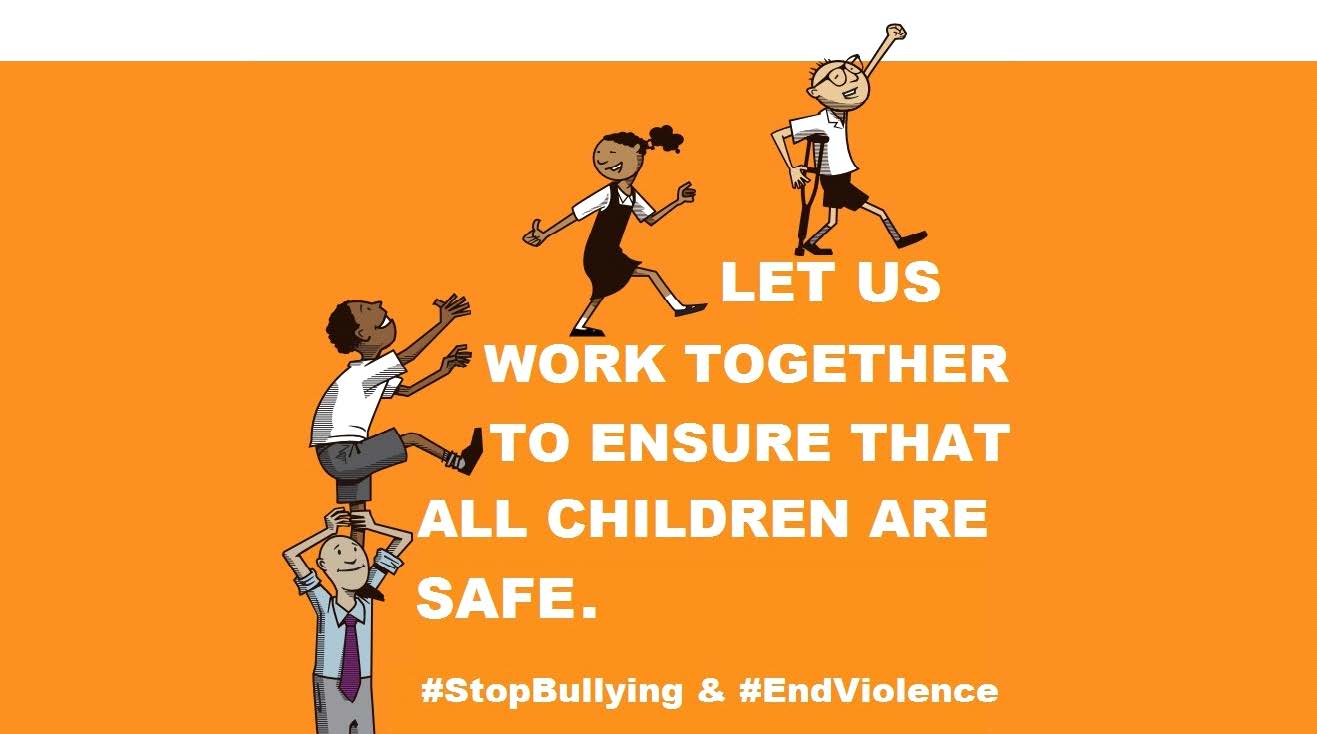 |
| Picture 1. Safety: International Day against cyber bullying, 2021. |
 HOT TO BE INTERNET-SAFE, AND WHAT IS WELLBEING OF DIGITAL ENVIRONMENTS AND CYBERBULLING? HOT TO BE INTERNET-SAFE, AND WHAT IS WELLBEING OF DIGITAL ENVIRONMENTS AND CYBERBULLING?The basic concepts of safety, health and wellbeing of digital environments and cyberbullying Click to read Click to read
As we can see from the video, the questions directed to teachers in order to be internet-safe are quite crucial, such as:
● Have you searched yourself in Google?
● How many pictures do you post?
● Do you accept friend requests from people you don’t know?
● Have you checked into a place using social media?
|
What is safety, health and well-being of digital environments?
Protecting and well-being means being able to avoid health-risks and threats to physical and psychological well-being while using digital technologies. Being able to protect oneself and others from possible dangers in digital environments, such as identity theft, cyberbullying, harassment, phishing, etc. and being aware of digital technologies for social well-being and social inclusion.
In other words, health and wellbeing means:
• Protecting the digital environment
• Preventing and recognising fake news
• Protecting health and well-being from digital environment
Cyberbullying is one of the major threats that especially young people can encounter online. It will be further examined in Unit 2.
|
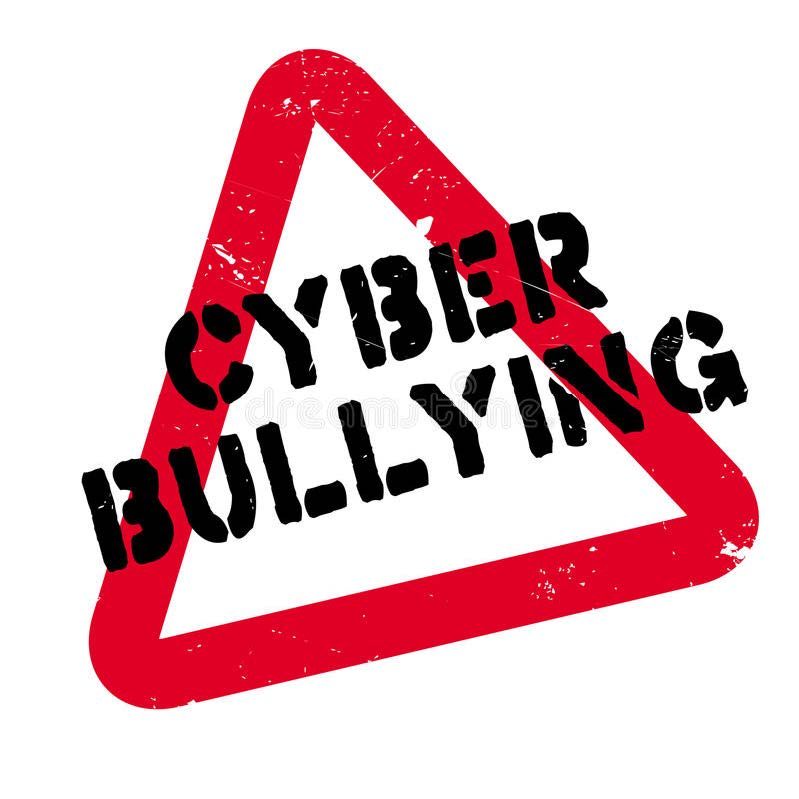 |
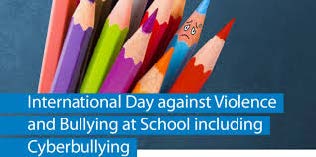
Picture 4. International Day against bullying and cyber bullying, 2021 |
In picture 3, we can see safety tips for parents to check, in order for their children to feel safe online. The tips were given during the International Day against cyber bullying at school:
• Be informed, up-to-date and alert
• Know the tools, risks and rules
• Use online protection tools
• Encourage critical thinking
• Set up your internet for safe use
• Learn about social networks
• Understand games and apps
• Understand online violence
• Trust, invest time, monitor and educate
• Practice what you preach
|
Why it is important to maintain the digital technological safety and well-being? Click to read Click to read
It is very important to maintain digital technological safety and well-being because 1) if ignored, the situation will deteriorate, and 2) the responsibility for setting up security measures and respond to inappropriate use of technology is the responsibility of the parents, educators or law enforcement. "As a result, cyberbullying incidents are many times dealt too formally or informally and sometimes also mismanaged". (Patchin, J.W, Hinduja, S. 2021).
Based on these facts, we need to create an environment to make young people comfortable to discuss with adults about cyberbullying challenges they are facing and that they would feel confident to work together in going through the steps to resolve challenges and accomplish good results (Patchin, J.W, Hinduja, S. (2021).
Thus, the most important is that schools educate the school community about responsible Internet use and discuss issues related to online communication and regularly utilize technology. In addition, the parents´ role should be:
● to cultivate and maintain an open line of communication with their children
● to discuss the problems and challenges
● to monitor the situation and behaviour online as well as offline, i.e. monitor internet experience and software
● to educate their children online as well as offline
|
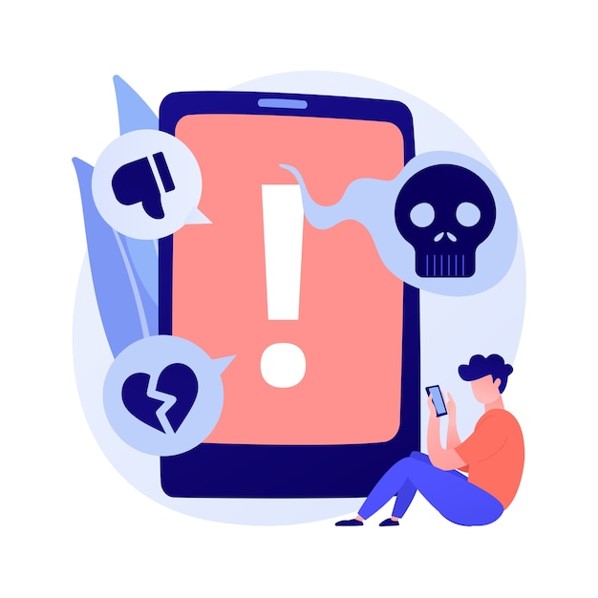 |
| Picture 5. freepik.com |
 WHAT IS CYBERBULLYING? WHAT IS CYBERBULLYING?What is cyberbullying? Click to read Click to read
Cyberbullying is bullying that takes place over digital devices, such as mobile phones, computers, and tablets. Cyberbullying can occur through SMS, Text, and apps, or online in social media, forums, or gaming where people can view, participate in, or share content. Cyberbullying includes sending, posting, or sharing negative, harmful, false, or mean content about someone else. It can include sharing personal or private information about someone else causing embarrassment or humiliation. Some cyberbullying crosses the line into unlawful or criminal behavior.
(Patchin, J.W, Hinduja, S. (2021) |
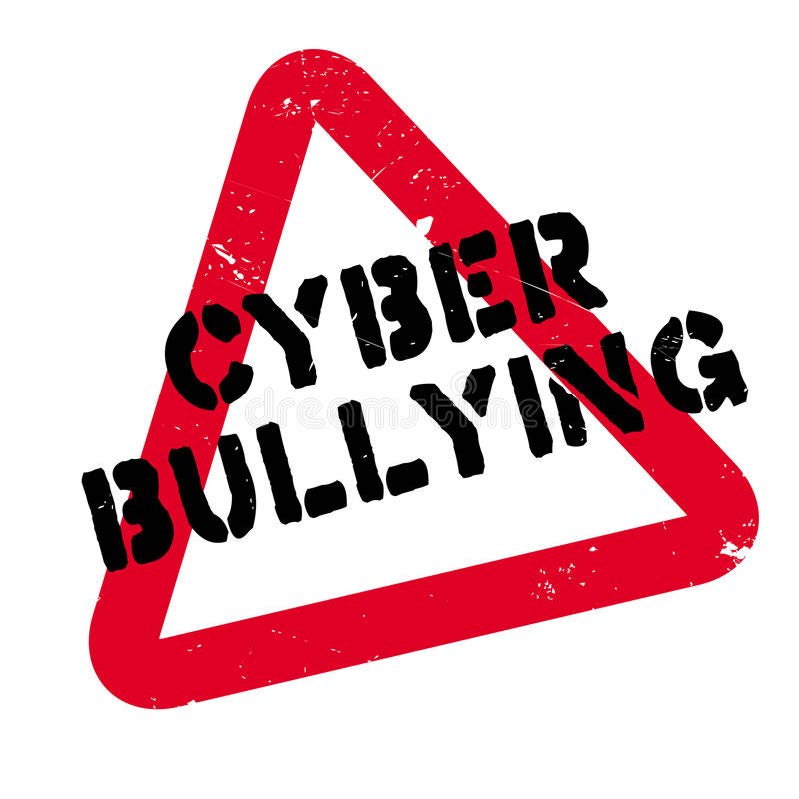 |
The most common places where cyberbullying occurs are:
1. Social Media, such as Facebook, Instagram, Snapchat, and Tik-Tok and so forth
2. Text messaging and messaging apps on mobile or tablet devices
3. Instant messaging, direct messaging, and online chatting over the internet
4. Online forums, chat rooms, and message boards, such as Reddit,
5. Email
6. Online gaming communities |
|
Based on their study on cyberbullying, Patchin, J.W, and Hinduja, S. (2021), there are some of the most common reasons why people bully others that include:
● It is used as a coping mechanism and response to something stressful going on in their lives
● Because they are insecure and are trying to detract away from themselves by focusing on somebody else
● They may be feeling jealous-instead of understanding this, they have become abusive
● Because they are worried that they won’t be accepted by their peers if they don’t do it
Some questions to consider:
• How does cyberbullying differ from other forms of bullying?
• Do you or anyone you know have experiences with cyberbullying?
• What can make it worse than other forms of bullying?
• Why do people bully or cyberbully?
Let’s look at some videos about cyberbullying:
https://www.stopbullying.gov/videos-social-media
Think about the following questions:
1. What do you think of the theme of the video?
2. Do you agree with the suggestions it provides?
3. Is it relevant for your students? Is it a useful resource to share with your students?
4. Anything you would add to the video?
In practice:
|
• Test the Cyber Buddy – Anti Cyber Bullying App
Cyber Buddy is a mobile application that can be downloaded in the Play Store (for Android) or App Store (for iPhone). The application offers information, links to resources, videos and activities regarding cyberbullying. You can search and download the application for Android or iPhone:
When you start using the app, you can take an assessment about your relationship with cyberbullying. There is also plenty of information about cyberbullying in the Education section and more resources in the Resources section. The app also offers Activities to help cope with cyberbullying
|
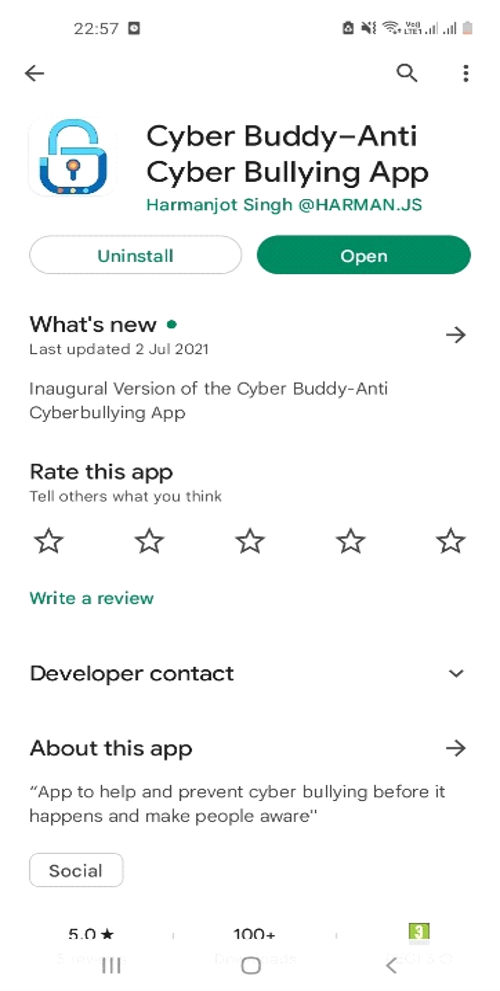 |
| Picture 6. Cyber Buddy-Anti Cyber Bullying App |
|
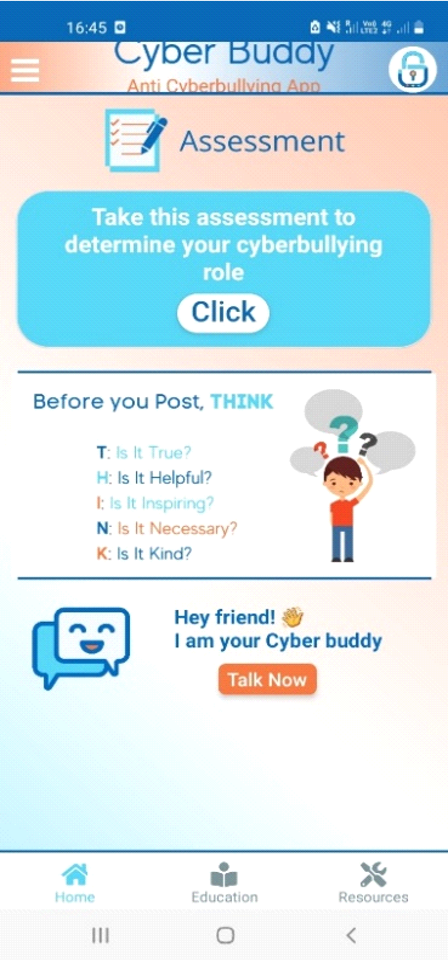 |
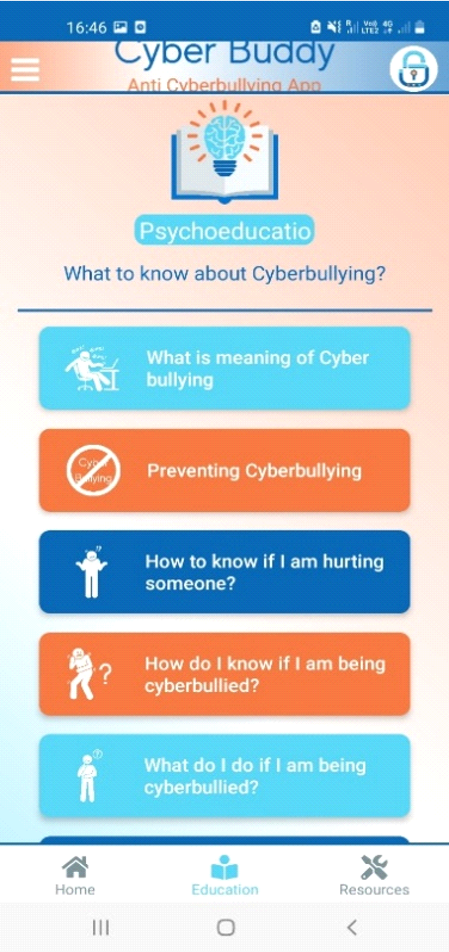 |
| Picture 7, 8. The assessment, What to know about cyberbullying and Resources of the Cyber Buddy App |
Think about your experience using the app:
• Was the app useful and easy to use?
• Do you feel you understand what cyberbullying is?
• What are the main things you learned about cyberbullying?
• Did you know cyberbullying was so common?
 HOW TO PREVENT CYBERBULLYING? HOW TO PREVENT CYBERBULLYING?Preventing cyberbullying Click to read Click to read
There are a number of steps people can take to prevent cyberbullying and other online threats. The most important things to remember is to set up privacy control, Google yourself, never open messages, emails, etc. from sources that you do not recognize, create strong passwords and never share passwords with anyone, set up safety tools and softwares that help to protect from cybersecurity threats (Patchin, J.W, Hinduja, S. 2021).
In case of cyberbullying, you should not try to deal with it alone. You should discuss it with friends, teachers or professionals. And remember – you are not alone, many people have experiences of cyberbullying.
Here are some rules for preventing cyberbullying:
 1. EDUCATE YOURSELF. To prevent cyberbullying from occurring you must understand exactly what it is, research what constitutes cyberbullying, as well as how and where it is most likely to occur. Then it is good to talk to your friends about what they are seeing and experiencing. 1. EDUCATE YOURSELF. To prevent cyberbullying from occurring you must understand exactly what it is, research what constitutes cyberbullying, as well as how and where it is most likely to occur. Then it is good to talk to your friends about what they are seeing and experiencing. |
 2. PROTECT YOUR PASSWORD. Safeguard your password and other private information from prying eyes. Never leave passwords or other identifying information where others can see it. Also, never give out this information to anyone, even your best friend. If others know it, take the time to change it now! 2. PROTECT YOUR PASSWORD. Safeguard your password and other private information from prying eyes. Never leave passwords or other identifying information where others can see it. Also, never give out this information to anyone, even your best friend. If others know it, take the time to change it now! |
 3. KEEP PHOTOS PG”. Before posting or sending that image of yourself, consider if it’s something you would want your parents, grandparents, and the rest of the world to see. Those who want to cause you harm can use this picture as ammunition to make life miserable for you. 3. KEEP PHOTOS PG”. Before posting or sending that image of yourself, consider if it’s something you would want your parents, grandparents, and the rest of the world to see. Those who want to cause you harm can use this picture as ammunition to make life miserable for you. |
 4. NEVER OPEN UNIDENTIFIED OR UNSOLICITED MESSAGES. Never open messages (emails, texts, Facebook messages, etc.) from people you don’t know, or from those you know often bully others. Delete them without reading. They could contain viruses that automatically infect your device if opened. Also never click on links to pages that are sent from someone you don’t know. These too could contain a virus designed to collect your personal or private information, or install a backdoor on your device. 4. NEVER OPEN UNIDENTIFIED OR UNSOLICITED MESSAGES. Never open messages (emails, texts, Facebook messages, etc.) from people you don’t know, or from those you know often bully others. Delete them without reading. They could contain viruses that automatically infect your device if opened. Also never click on links to pages that are sent from someone you don’t know. These too could contain a virus designed to collect your personal or private information, or install a backdoor on your device. |
 5. LOG OUT OF ONLINE ACCOUNTS. Don’t save passwords in form fields within websites or your web browser for convenience, and don’t stay logged in when you walk away from the computer or cell phone. Don’t give anyone even the slightest chance to pose as you online through your device. If you forget to log out of Twitter when using the computer at the library, the next person who uses that computer could get into your account and cause significant problems for you. 5. LOG OUT OF ONLINE ACCOUNTS. Don’t save passwords in form fields within websites or your web browser for convenience, and don’t stay logged in when you walk away from the computer or cell phone. Don’t give anyone even the slightest chance to pose as you online through your device. If you forget to log out of Twitter when using the computer at the library, the next person who uses that computer could get into your account and cause significant problems for you. |
 6. PAUSE BEFORE YOU POST. Do not post anything that may compromise your reputation. People will judge you based on how you appear to them online. They will also give or deny you opportunities (jobs, scholarships, internships) based on this. 6. PAUSE BEFORE YOU POST. Do not post anything that may compromise your reputation. People will judge you based on how you appear to them online. They will also give or deny you opportunities (jobs, scholarships, internships) based on this. |
 7. RAISE AWARENESS. Start a movement, create a club, build a campaign, or host an event to bring awareness to cyberbullying. While you may understand what it is, it’s not until others are aware of it too that we can truly prevent it from occurring. 7. RAISE AWARENESS. Start a movement, create a club, build a campaign, or host an event to bring awareness to cyberbullying. While you may understand what it is, it’s not until others are aware of it too that we can truly prevent it from occurring. |
 8. SETUP PRIVACY CONTROLS. Restrict access to your online profile to trusted friends only. Most social networking sites like Facebook and Instagram offer you the ability to share certain information with friends only, but these settings must be configured in ordered to ensure maximum protection. Also "don’t accept Snapchat friend requests from just anyone". 8. SETUP PRIVACY CONTROLS. Restrict access to your online profile to trusted friends only. Most social networking sites like Facebook and Instagram offer you the ability to share certain information with friends only, but these settings must be configured in ordered to ensure maximum protection. Also "don’t accept Snapchat friend requests from just anyone". |
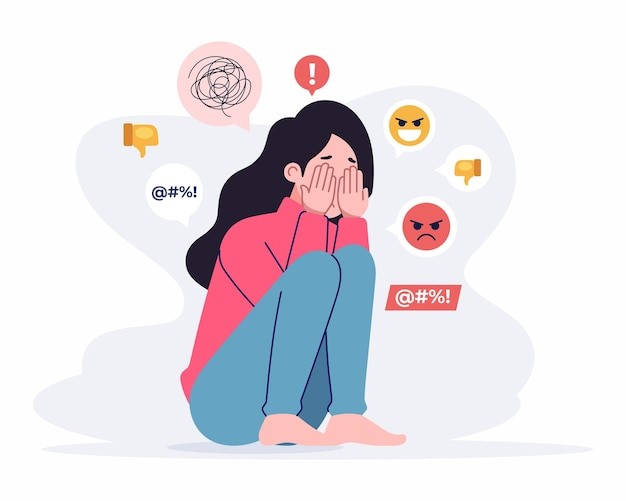 Picture 9. freepik.com Picture 9. freepik.com |
 9. “GOOGLE” YOURSELF. Regularly search your name in every major search engine (e.g., Google, Bing, Yahoo). If any personal information or content comes up which may be used by someone to target you, take action to have it removed before it becomes a problem. 9. “GOOGLE” YOURSELF. Regularly search your name in every major search engine (e.g., Google, Bing, Yahoo). If any personal information or content comes up which may be used by someone to target you, take action to have it removed before it becomes a problem. |
 10. DON’T CYBERBULLY OTHERS. Treat others how you would want to be treated. 10. DON’T CYBERBULLY OTHERS. Treat others how you would want to be treated. |
| (Source: Hinduja, S. & Patchin, J.W. (2018). Preventing cyberbullying: Top ten tips for teens. Cyberbullying Research Center. Retrieved [10.08.2022], from https://cyberbullying.org/Top-Ten-Tips-Teens-Prevention.pdf) |
Nevertheless, there are various social media platforms that nowadays provide and have built-in ways to protect and minimize the risks that people might face online. For example, HP homepage provide some information and ways how to protect from cyberbullying: According to HP homepage, in order to protect from cyberbullying, the best ways are:
1. To manage privacy settings,
2. Keep clear records,
3. Block cyberbullies via user settings
4. Ask for self
5. Contact law enforcement if you feel threatened. (HP, 2023)
To conclude, in order to prevent cyberbullying there should be clear communication and online monitoring between parents, children and educators and other school staff. Thus, parents should talk to their children and educate them and monitor their online activities. They should monitor also their online passwords, safety and privacy settings. Children should be cautious and report any problems they have to parents and the school staff and teachers. As a result, we can help children to prevent cyberbullying themselves and to be more safe online, and encourage children to be more empathetic and develop stronger emotional intelligence (Ohio university, 2023).
Further, in order for adults to prevent cyberbullying, they should be concious of their online behaviour and take time to reflect on the impact of social media posting and sharing, as well as keep in mind the step mentioned earlier.
Tools and resources about cyberbullying
In addition to those introduced above, there are many tools, games and resources available on the topic of cyberbullying.
VR Address Cyberbullying is an interactive mobile game that can be accessed on a mobile device through the Play Store (only for Android). The idea of the game is to follow the plot and interact when asked. The player is involved in the story and can make choices depending on the situation. This increases their empathy regarding those being bullied, and in the last part they learn methods for resolving cyberbullying situations. They can also move around in the AR environment through their application.
Search and download the application for Android (not available for iPhone):
|
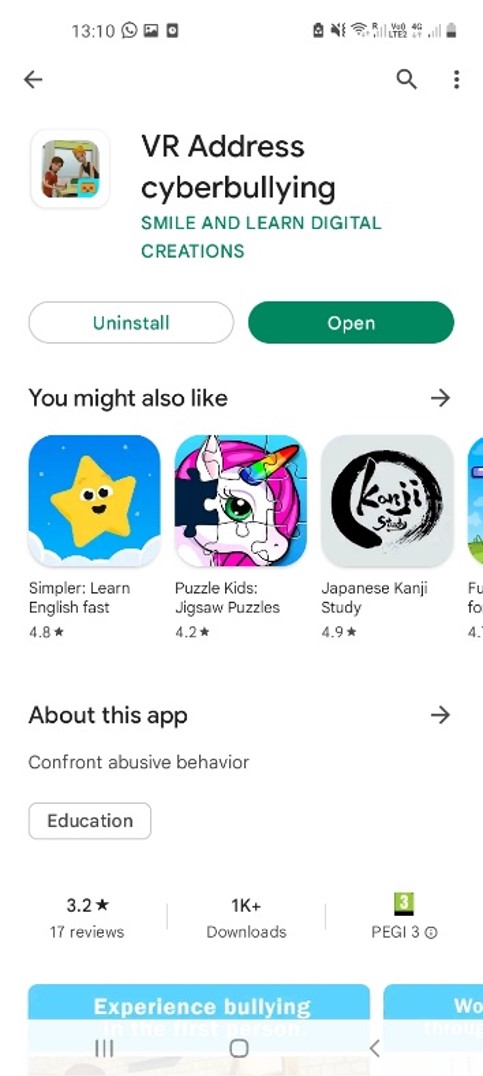 |
| |
|
| How to deal with cyberbullying is an interactive online game that can be accessed online or on a mobile device. The student needs to sign up to CoSpaces Edu platform first on their laptop, or if they are using a mobile device, they need to download the CoSpaces Edu app in the Play Store (for Android) or App Store (for iPhone). |
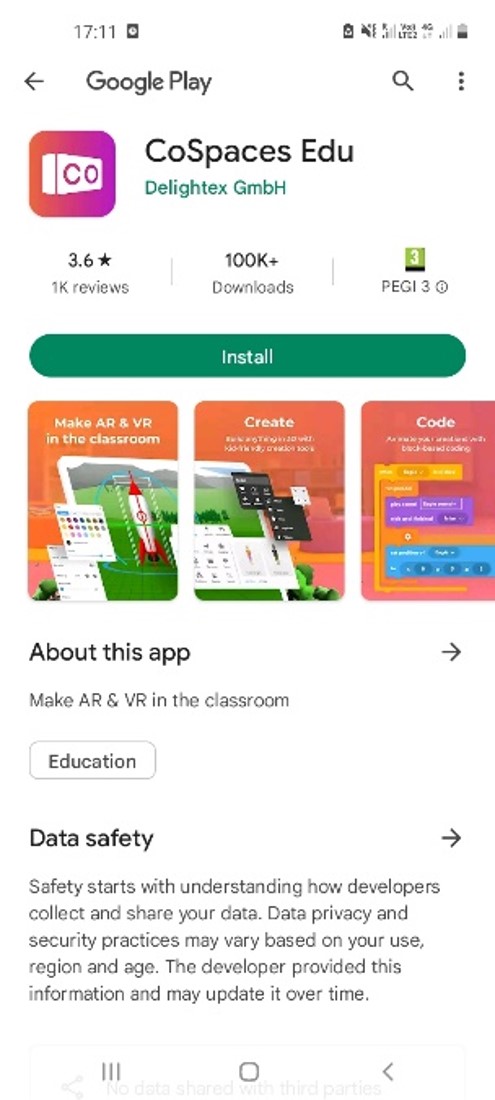 |
| |
|
You can also play on your laptop with this link:
https://edu.cospaces.io/KTP-NBQ
|
 |
|
In the following, you can find information on how to attend courses about safety in the digital environments:
https://www.coursera.org/learn/the-science-of-well-being
https://mydigiskills.eu/test/
https://www.alldigitalweek.eu/useful-tools/
|
|
|
 INTRODUCTION
INTRODUCTION Click to read
Click to read  HOT TO BE INTERNET-SAFE, AND WHAT IS WELLBEING OF DIGITAL ENVIRONMENTS AND CYBERBULLING?
HOT TO BE INTERNET-SAFE, AND WHAT IS WELLBEING OF DIGITAL ENVIRONMENTS AND CYBERBULLING? Click to read
Click to read  Click to read
Click to read  WHAT IS CYBERBULLYING?
WHAT IS CYBERBULLYING? Click to read
Click to read  HOW TO PREVENT CYBERBULLYING?
HOW TO PREVENT CYBERBULLYING? Click to read
Click to read 
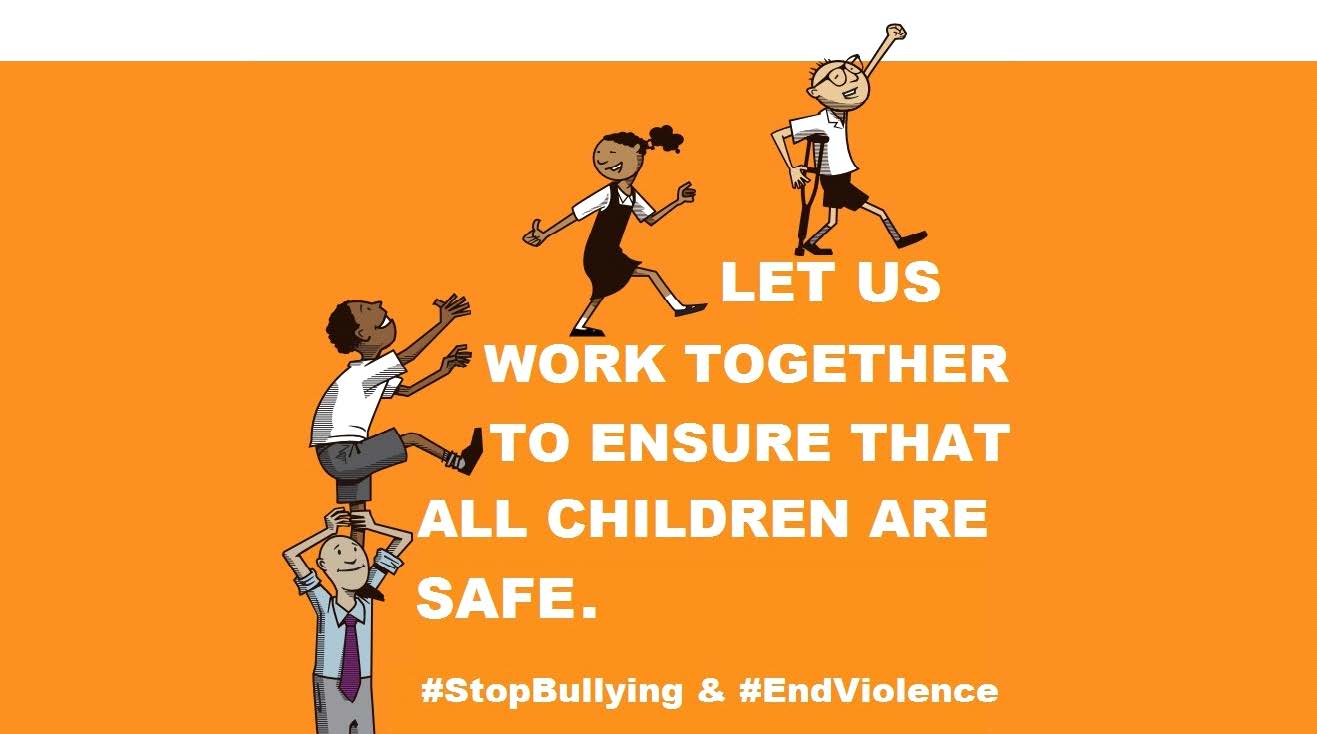
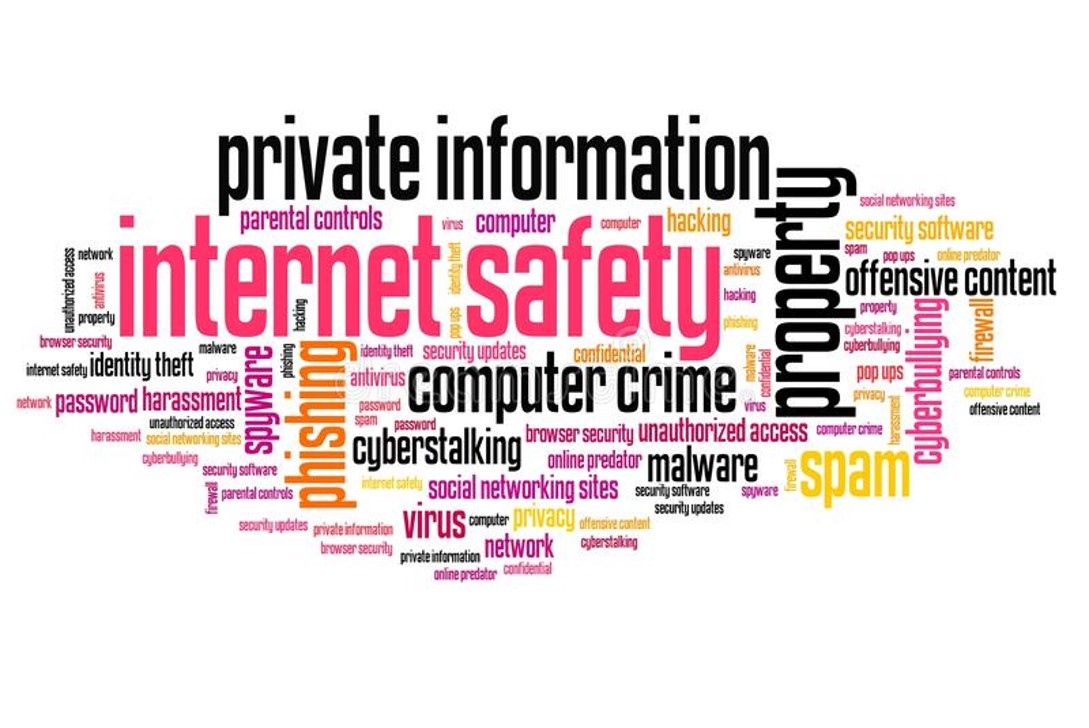
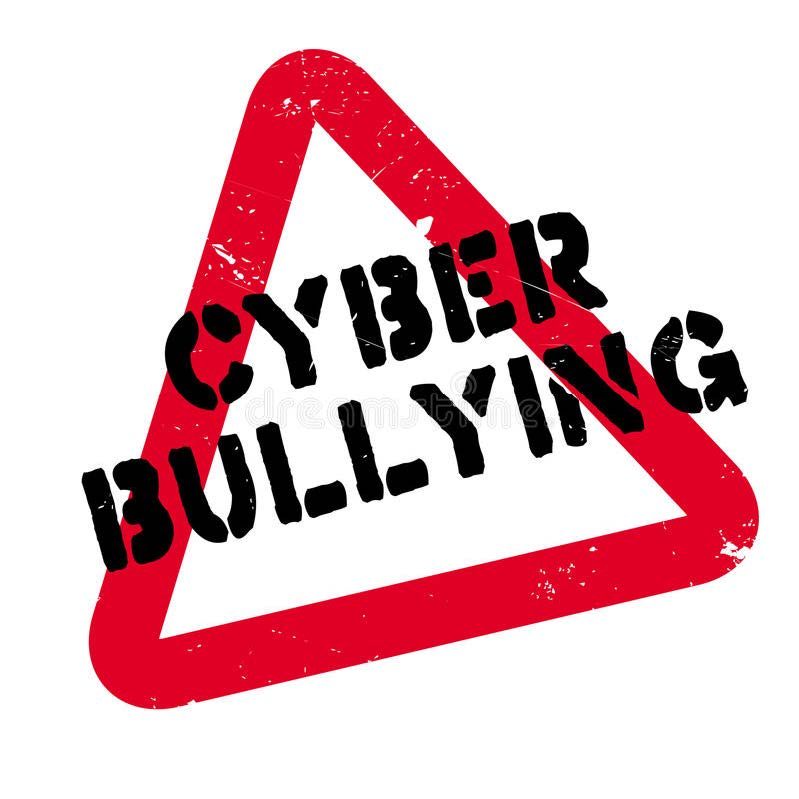
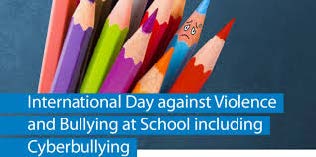
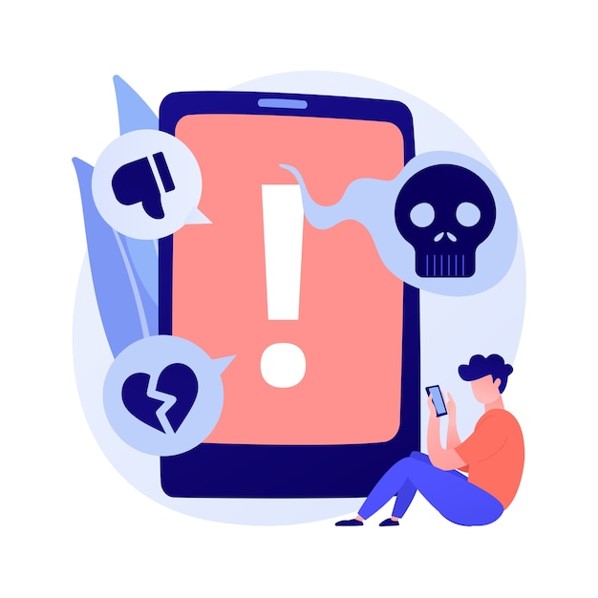
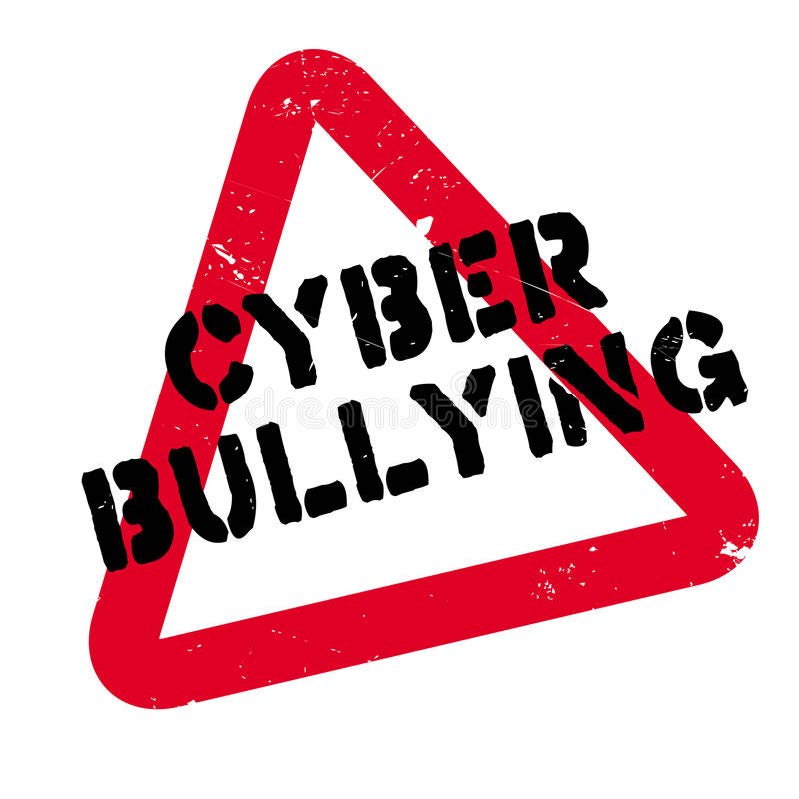
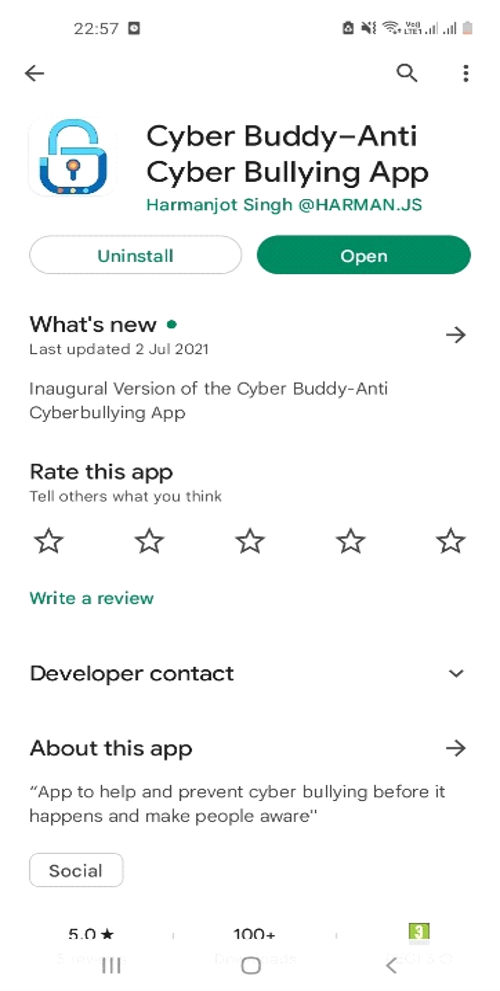
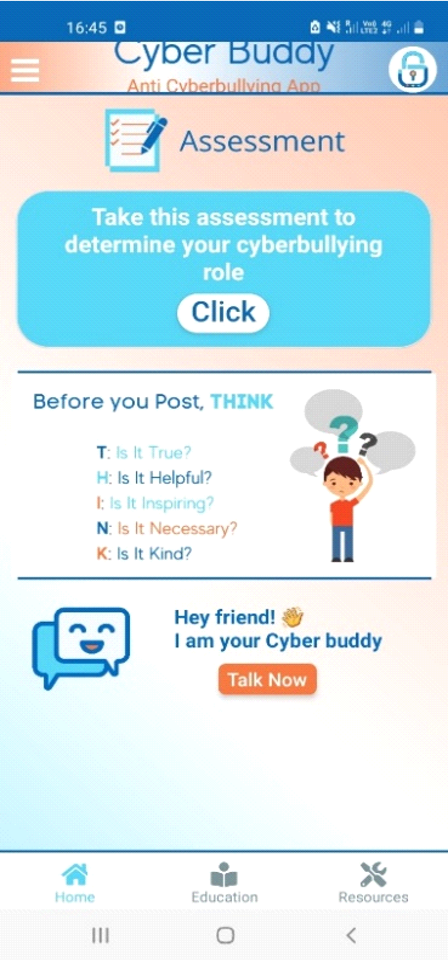
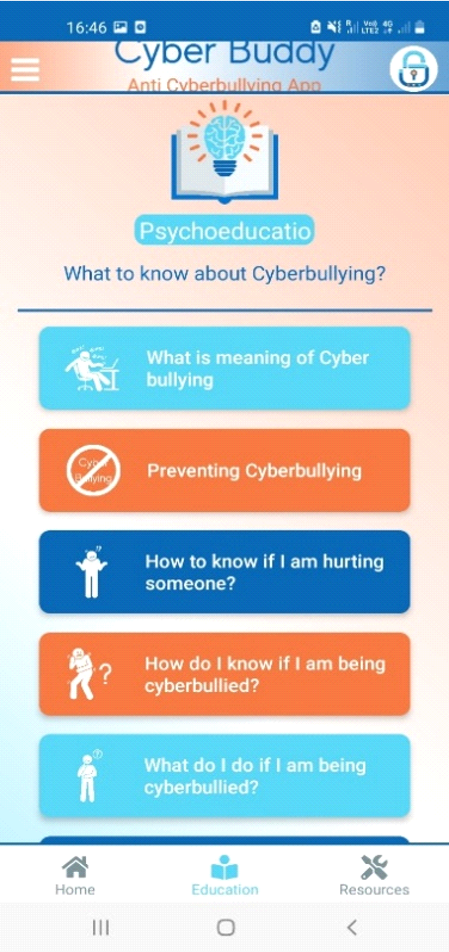
 1. EDUCATE YOURSELF. To prevent cyberbullying from occurring you must understand exactly what it is, research what constitutes cyberbullying, as well as how and where it is most likely to occur. Then it is good to talk to your friends about what they are seeing and experiencing.
1. EDUCATE YOURSELF. To prevent cyberbullying from occurring you must understand exactly what it is, research what constitutes cyberbullying, as well as how and where it is most likely to occur. Then it is good to talk to your friends about what they are seeing and experiencing.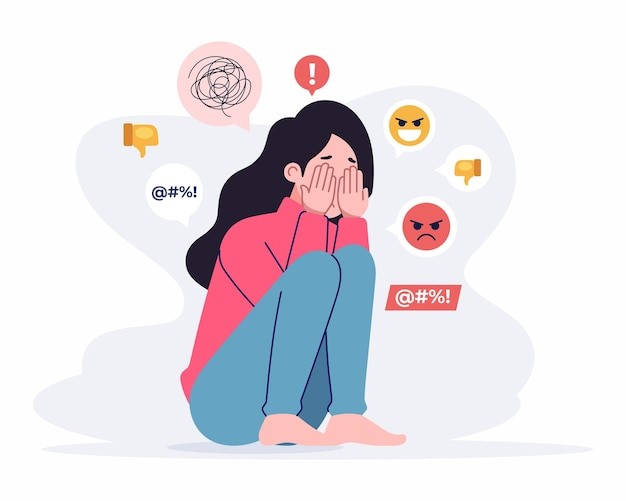 Picture 9. freepik.com
Picture 9. freepik.com