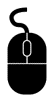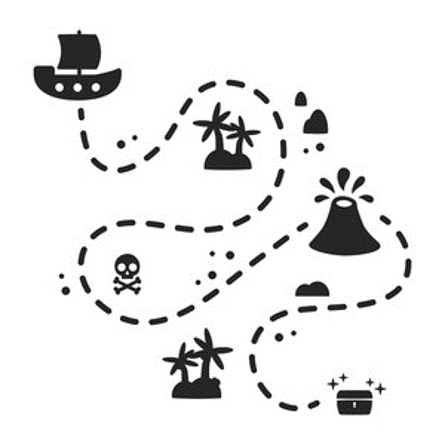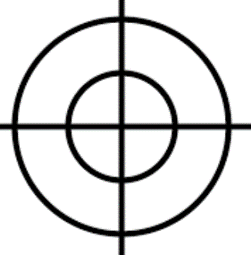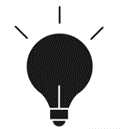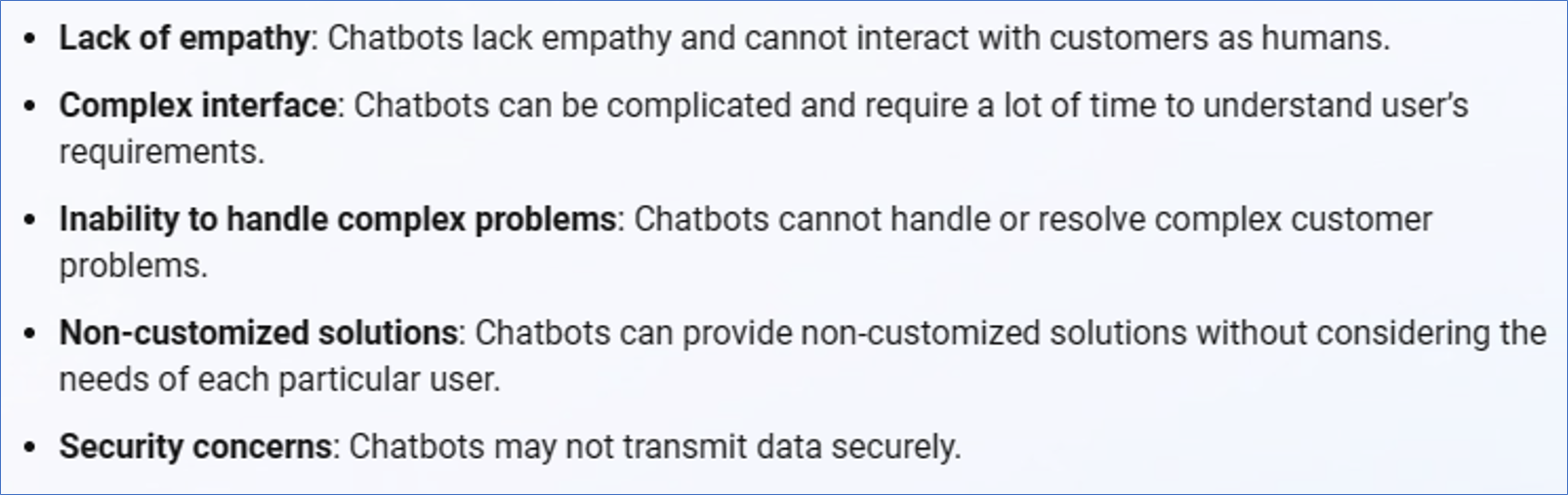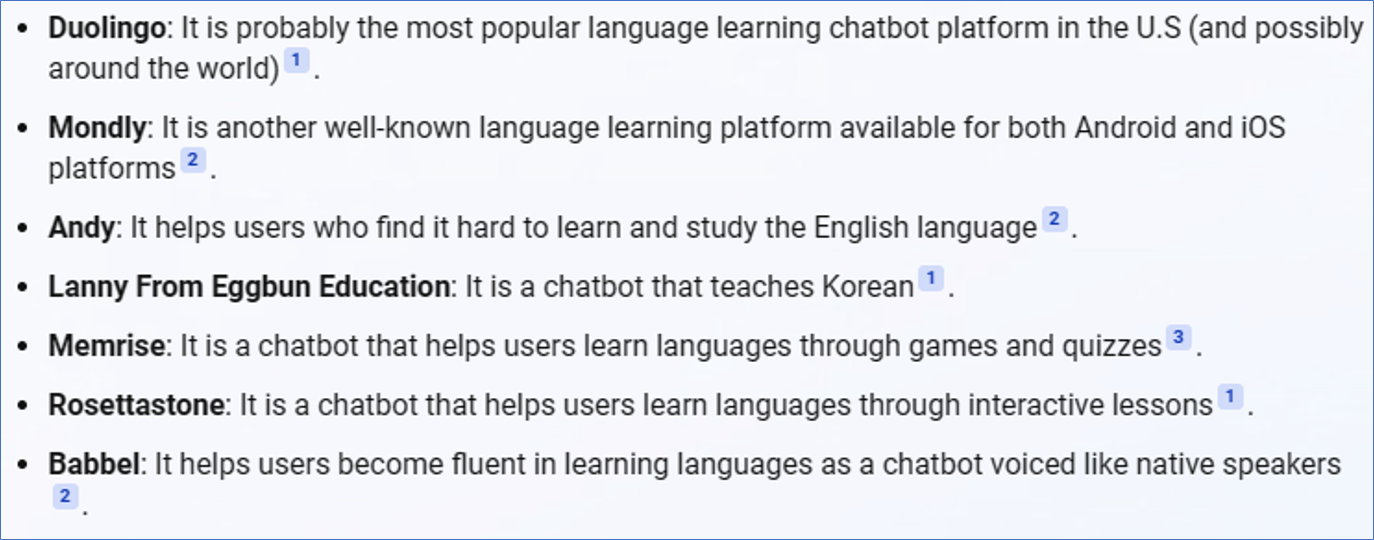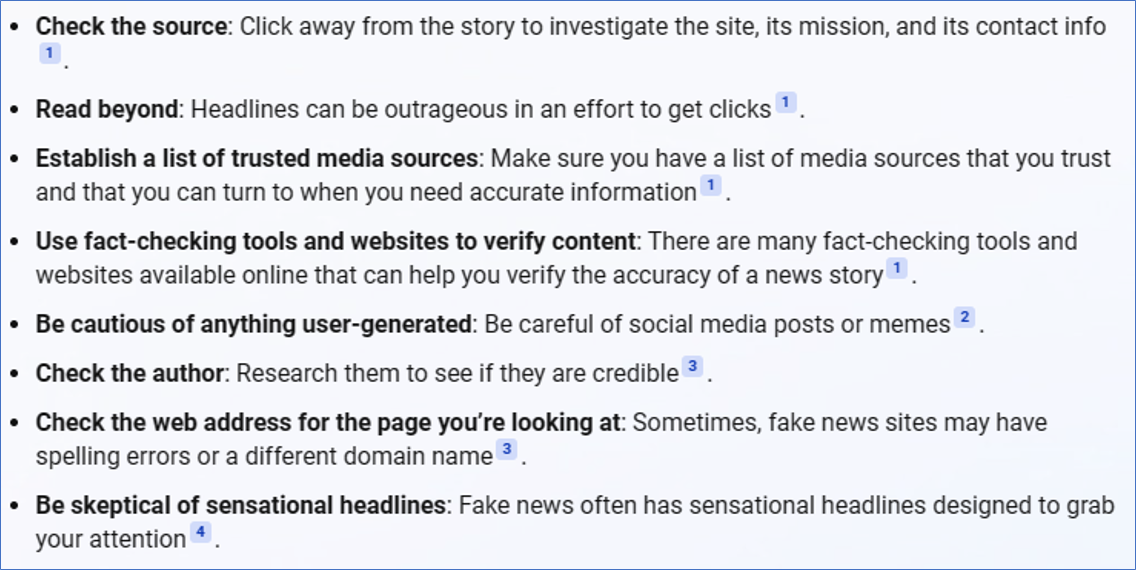Browsing, searching and filtering information & digital content Browsing, searching and filtering information & digital contentIntroduction
 Click to read Click to read Browsing, searching and filtering information & digital content pertains the general digital competence of Information and Data Literacy, which includes being able to:
A step-by-step guideline
 Click to read Click to read
 Articulate ArticulateStarting by the objective
 Click to read Click to read The starting point to articulate a browsing, searching and filtering strategy is represented by the identification of a precise focus question: the thing that you want to answer to by implementing the browsing, searching and filtering strategy • Top 10 best documentaries on WW2 • Vegan recipe for Christmas dinner • Plumbers near [your area] • Outdoor activities in [location of your choice] • Etc… Setting preliminary parameters
 Click to read Click to read Any focus question should be tailored and formulated so as to be: 1. Short  Search SearchPinpointing keywords of reference
 Click to read Click to read
Dos & DON’Ts
 Click to read Click to read
! Note that by keywords we might mean also other references that are not necessarily ‘words’:  Access AccessMixing different keywords matching the same focus question
 Click to read Click to read By articulating your focus question, and after searching by keywords, you will have available for your reference a long list of SEARCH results that might potentially answer to your needs. At this stage, there are few additional tricks helping you in broadening the set of potential results of interest: • Mixing different keywords matching the same focus question • Changing the search engine by starting from the same keywords (or similar) • Narrowing down the search through focal points
Changing the search engine by starting from the same keywords (or similar)
 Click to read Click to read Different search engines, might lead to different results. Search engine can represent the very first filter of your browsing experience.
Each of this search engine comes with their own tips and recommendations to fine-tune and refine your search strategies (example: Refine Web Searches, Google) Narrowing down the search through focal points
 Click to read Click to read
Going back to the example of ‘Top 10 best documentaries on WW2’, it is possible that you will see popping up also recommendations on books, paid documentaries and anything else in-between not necessarily matching your search criteria.  Create CreateAI-based resources for Web browsing
 Click to read Click to read Refined and “advanced” search strategies might make use of different techniques and tools:
The advent of ChatGPT opened the doors to a large cohort of services and tools that make use of AI to provide for users real-time information and resources. The way you should interact with these resources is no different from “traditional” search engines:
A sample of AI-based chatbots and search engines: AI-chatbots are programs and software programmed to simulate human conversations. The objective is to make users feel like the interaction is with another person, rather than a ‘machine’. Chatbots are designed to improve on a daily-basis, each interaction they have feeds them new data that the AI utilize to improve the quality of the answer they provide for. • YouChat cons of chat bots… according to chat bots
Example made with Bing
Example made with Bing, based on the search question: ‘best chatbots to learn a new language’
Example made with Bing, based on the search question: ‘How do I recognize fake news?’
 Summing up Summing upSumming up
 Click to read Click to read
| |||||||||||||||||||||||||||||||||||||||||||||||||||||||||||||||||||||||||||||||||||||||||||||||||||||||||||||||||||||||||||||||||

Keywords
Articulate, Search, Access, Create data
Objectives / goals:
⮚ Apply tips and hacks to search and filter more easily digital information and how to streamline the browsing process
⮚ Articulate, search, access and create personal search strategies and make use of “manual” and chat-bot based resources
Learning outcomes:
⮚ Articulate information needs
⮚ Search for data, information and content in the digital environments
⮚ Access data and navigate between them
⮚ Create and update personal search strategies
Competences:
Information and Data Literacy: Browsing, Searching and filtering data, information and digital content
- Communication and Collaboration
- Digital content creation
- Safety
- Problem Solving
Practical advices:
1. When browsing data tailor focus questions and formulate them so as to be:
• Short
• Concise
• Comprehensive
• Detailed
• Specified in quantity and quality features (examples, top X number of…, best prices for…)
2. The focus question can be further fine-tuned by applying specific filters: the keywords of references.
3. Ideal number of keywords is 4
4. Note that by keywords we might mean also dates or format of the file that you need (PDF ≠ DOC.)
5. The advent of ChatGPT opened the doors to a large cohort of services and tools. To interact with these resources:
• Come up with a focus question
• Highlight keywords
• Provide suggestions on the kind of results that you wish to receive back